9 Best apps for QUIZZES and SCHOLARSHIPS you will love the most
- Educationary Technocart
- Sep 18, 2022
- 4 min read
Updated: Nov 23, 2022

The 10 to 4 PM classes, bundles of tuition and coaching classes, extracurricular classes are the prime truth of a student these days. Apart from these, technological evolution also grabbed the most attention of the students, keeping them engaged in video games, Youtube, Social Media, and so on. This is where the online quizzes creators for the students come into play, where the students can contribute their time productively.
There have many learning and gaming software been built to keep the students engaged, and updated and also attracted to the scholarships offered by the companies that enable the students to get everything from quizzes to polls to online surveys as a result of the most recent advancements in mobile technology. While some concentrate on formative evaluations, others are more interested in presentations and game shows.
1. Quizizz
Do you want to improve student learning by using a digital game-based quiz maker? The best option in such a case may be Quizizz. It is a one-stop platform that allows teachers to conduct pre-assessments, formative assessments, homework assignments, and post-assessments for students of all ages in a fun and engaging manner. Teachers and educators can sign up for free at Quizizz to browse hundreds of learning quizzes that have already been created or even to start from scratch and build their own. These group projects let students work at their own pace while responding to questions. To evaluate students' performance, teachers can use the after-quiz reports to see which questions were correctly and erroneously answered. Teachers can also add entertaining memes to their quizzes to display after a question is answered, which further customizes the tests.

2. Scholarship Owl
Scholarship Owl is endorsed by a wide range of trustworthy organizations, including Forbes and News Watch, and can truly assist all types of scholarship-minded users. With the use of this fantastic tool, one can enter information and educational objectives, and the app will then automatically search for relevant scholarship possibilities that match their requirements and objectives. Along with this fantastic service, Scholarship Owl itself provides new members with a number of additional bonuses, such as "scholarship-doubling" and a $1,000 registration scholarship chance.

3. Quizlet
Our top pick for a quiz and flashcard tool is Quizlet because it pretty much has everything that teachers and students might want.
Quizlet is going to provide a good enough — and frequently fantastic — experience whether you want to run a brief quiz game, develop more in-depth assessments, or give kids study tools for school and home. It is a jack of all trades in the best possible way since it also has the polish of intentional development and iteration spanning more than a decade. What was initially only a flashcard tool has evolved into a fully functional platform for learning and playing live games? Speaking of platforms, Quizlet is available on all of them, so it will function on any device you may have.
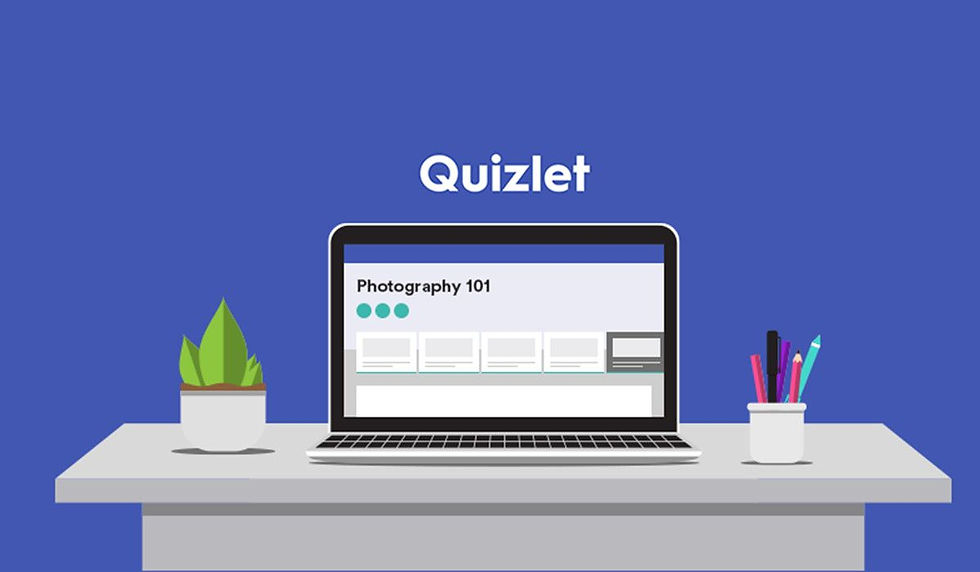
4. PLEXUSS
The PLEXUSS College Admission Help app is a fantastic smartphone-based resource for finding scholarships. Users of PLEXUSS can find a wide range of fantastic scholarship options as well as information on financial assistance, the finest universities for them, and much more. The "Connections" section of the app even enables users to connect and communicate with other, like-minded users to increase their networking opportunities and adaptability.
5. Kahoot
Teachers can administer multiple-choice answer tests with a game-like feel by using Kahoot - a free student response tool available on all platforms. Either they can make their own quizzes from scratch or they can find, borrow, and/or remix other people's. Kahoot is another nimble and entertaining multiple-choice test generator that aids in involving students in preliminary and formative assessment tasks. It enables teachers to produce multiple-choice test questions that resemble games for pupils of all ages. The best aspect is that these learning exams can be made for any subject and language in a matter of minutes. In addition, teachers can run a live game in which the questions are displayed on a large screen in the classroom and the kids enter their responses using a computer, a laptop, or a phone that is linked to the internet.

6. Scholly Search
With its user-friendly layout and access to a wealth of inside contacts, the witty Scholly Search app makes finding scholarships simple. Users of this one have access to a sizable pool of scholarships via a mobile or desktop connection, as well as the app's distinctive matching mechanism, which couples the user with the scholarships that are the greatest matches based on their own interests. The "Scholarship Tracking" function of the app enables organized, all-in-one tracking and status monitoring so that you are always aware of the status of your application, deadlines, pending tasks, and more.
7. Mindoo
A general knowledge quiz app called Mindoo includes questions on geography, politics and the economy, people, and sports. The software is designed for older students and individuals who want to brush up on their knowledge or test it. It’s free to download Mindoo.
8. Scholarships.com
Being a pioneer in the field of online scholarship directories, Scholarships.com now has access to a far larger and more mobile audience with its namesake scholarship app. The official website, one of the first resources of its kind, was launched in 1998. The website's subsequent app offers the same functionality and accessibility as the traditional website. Users of this programme can benefit from creating a unique profile, having access to a sizable database of scholarship options, and even making use of a variety of other resources to assist in the search for financial aid.
9. Plickers
Plickers is a classroom polling tool that encourages formative evaluation, making it a free alternative quiz app for teachers. Teachers curate multiple-choice, true/false, and other high-quality question types with text and visuals for this app. Students are then instructed to spin their cards, known as "paper clickers," in the direction that best reflects the correct response after these questions are presented on a large screen. Teachers then scan student responses on their smartphones or tablets to gauge their performance over time. Plickers is a discussion starter that effectively offers students who are typically reluctant to join in class discussions a little extra push. In fact, it is a cost-free card game activity that engages pupils for the duration of the lesson.
.png)



Comentarios